YES24 GLOBAL FAQ
※ The case that you can’t Log in
- PC reservation cannot be processed with member information registered on mobile. Likewise, it is not possible to proceed with mobile reservation with PC member information, so please proceed with the reservation through the route you used to sign up.
[About ticket purchases]
※ Beyond LIVE + VOD and MD-combined products are equally applicable.
1) How to check Order History
- You can check the purchase details after payment as below.
[Mobile Ver.]
URL: https://global.yes24.com/
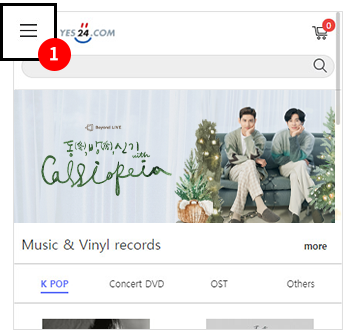
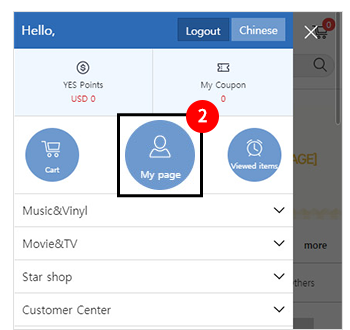
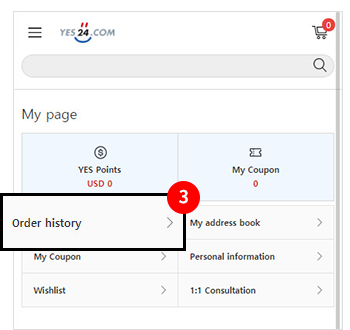
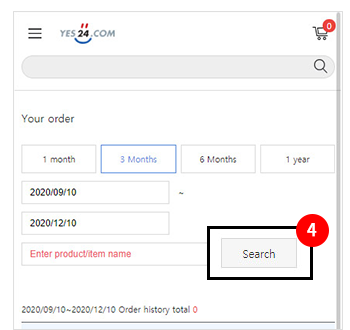 [PC Ver.]
URL: https://global.yes24.com/
[PC Ver.]
URL: https://global.yes24.com/
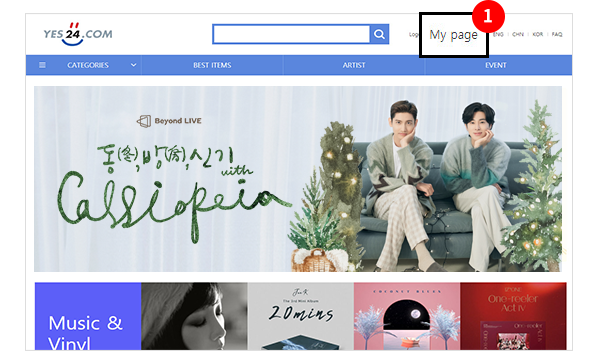
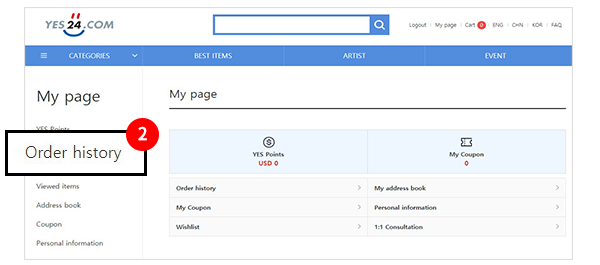
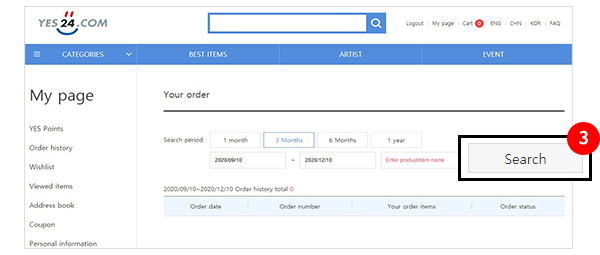 - After the payment is completed, the payment confirmation mail will be sent to the registered e-mail address when you sign up for YES24.
- After the payment is completed, the payment confirmation mail will be sent to the registered e-mail address when you sign up for YES24.
If you have not received the mail, please check your spam mailbox first.
If it is still not confirmed, please use YES24 1:1 inquiry service. ※ Please note that the payment confirmation mail is only a confirmation process during the purchasing, and if the purchase details are appeared in My Page, there will be no problem in registering the redeem code or watching the performance. - If the order does not appear in the Order History after the payment is completed, please take a screenshot of the payment page (transaction ID) with the information you would like to inquire and forward it to the 1:1 inquiry service in YES24. 2) How to check Redeem Code - Redeem Code is 8 digits consisting of English capital letters or numbers. - You can check the redeem code you bought after 15:00 on December 24 (Thur) as below. → Mobile ver. [MY > Purchase List > Time Period/Purchase date setting > Purchase confirm/cancel > Viewing Code] → PC ver. [MY TICKET > Time Period/Purchase date setting > Purchase confirm/cancel > Viewing Code] [Mobile Ver.] URL: http://m.ticket.yes24.com/English/Perf/Detail/FnPerfInfo.aspx?IdPerf=38163
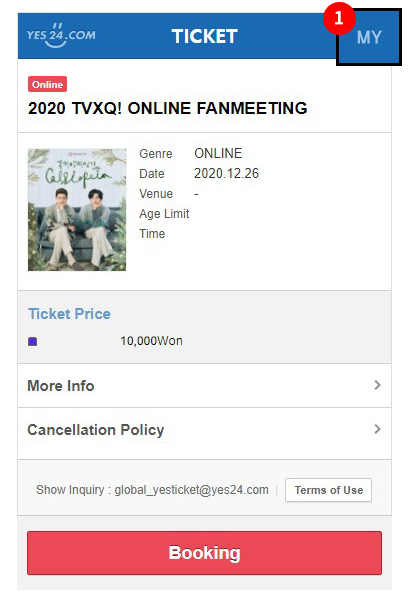
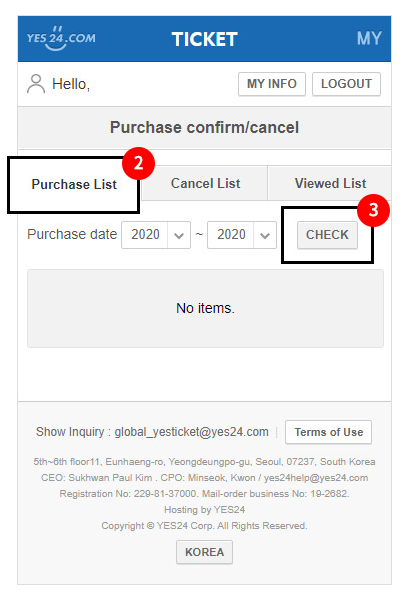 [PC Ver.]
URL: http://ticket.yes24.com/Pages/English/Perf/FnPerfDeail.aspx?IdPerf=38163
[PC Ver.]
URL: http://ticket.yes24.com/Pages/English/Perf/FnPerfDeail.aspx?IdPerf=38163
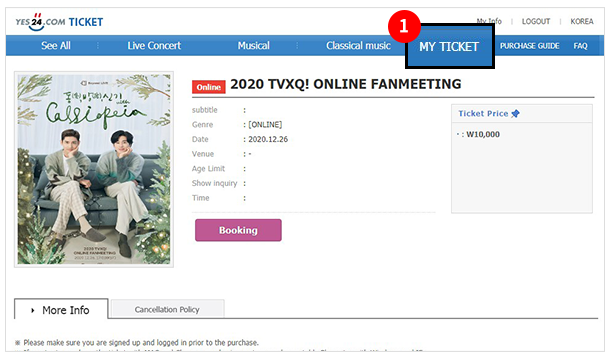
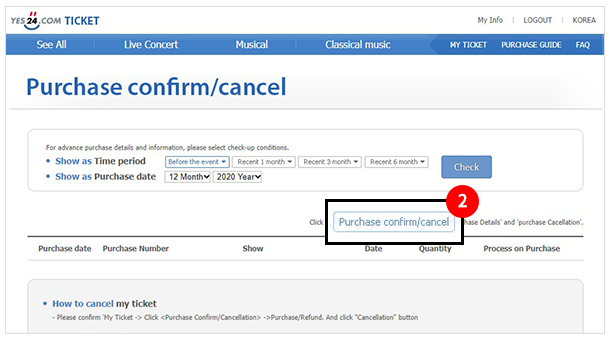
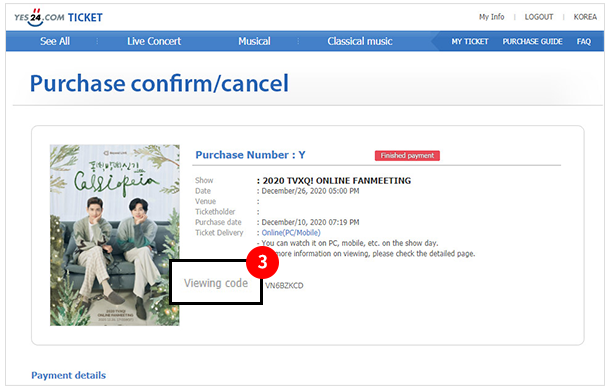 - Please note that you must register the issued redeem code on the V LIVE+ Beyond LIVE first in order to watch the live broadcast and VOD to be provided later.
※ Redeem code register product URL: https://www.vlive.tv/product/ds00u00u00000358
[About MD-combined products]
Do I have to buy another ticket after purchasing MD-combined products?
- MD-combined products include tickets, so you don't need to purchase tickets separately.
- Please note that you must register the issued redeem code on the V LIVE+ Beyond LIVE first in order to watch the live broadcast and VOD to be provided later.
※ Redeem code register product URL: https://www.vlive.tv/product/ds00u00u00000358
[About MD-combined products]
Do I have to buy another ticket after purchasing MD-combined products?
- MD-combined products include tickets, so you don't need to purchase tickets separately.
After purchasing product, you need to check the issued redeem code after 15:00 on December 24 (Thur) as above and register the code on the NAVER V LIVE+ Beyond Live redeem code input page. Then it is possible to watch live broadcasts. ※ For Global Fans, when purchasing MD single product or Beyond LIVE + VOD + MD combination product, Please understand that there may be some countries or regions where some delivery services are not available because of Covid-19 issues.
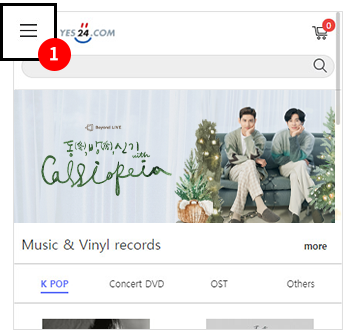
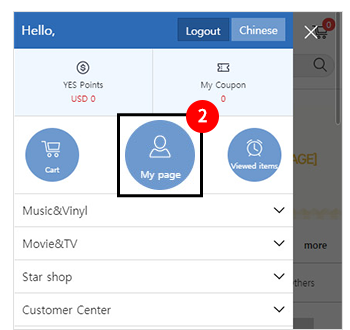
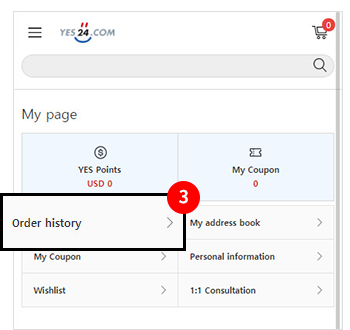
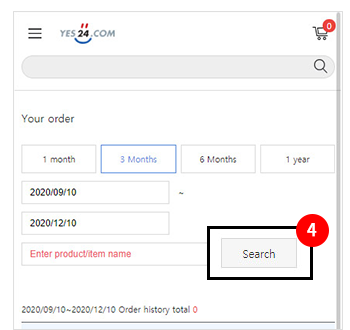
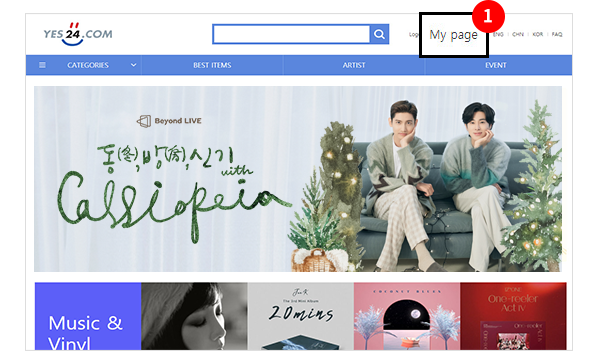
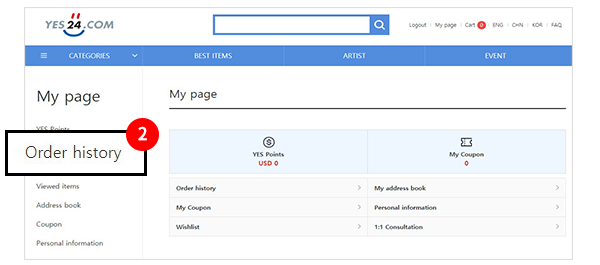
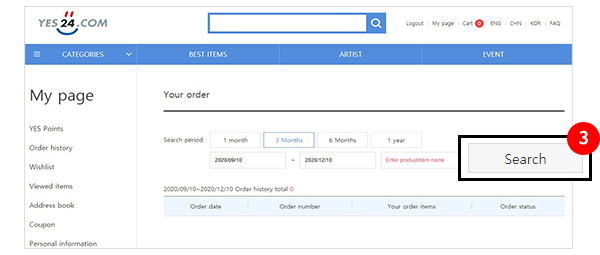
If you have not received the mail, please check your spam mailbox first.
If it is still not confirmed, please use YES24 1:1 inquiry service. ※ Please note that the payment confirmation mail is only a confirmation process during the purchasing, and if the purchase details are appeared in My Page, there will be no problem in registering the redeem code or watching the performance. - If the order does not appear in the Order History after the payment is completed, please take a screenshot of the payment page (transaction ID) with the information you would like to inquire and forward it to the 1:1 inquiry service in YES24. 2) How to check Redeem Code - Redeem Code is 8 digits consisting of English capital letters or numbers. - You can check the redeem code you bought after 15:00 on December 24 (Thur) as below. → Mobile ver. [MY > Purchase List > Time Period/Purchase date setting > Purchase confirm/cancel > Viewing Code] → PC ver. [MY TICKET > Time Period/Purchase date setting > Purchase confirm/cancel > Viewing Code] [Mobile Ver.] URL: http://m.ticket.yes24.com/English/Perf/Detail/FnPerfInfo.aspx?IdPerf=38163
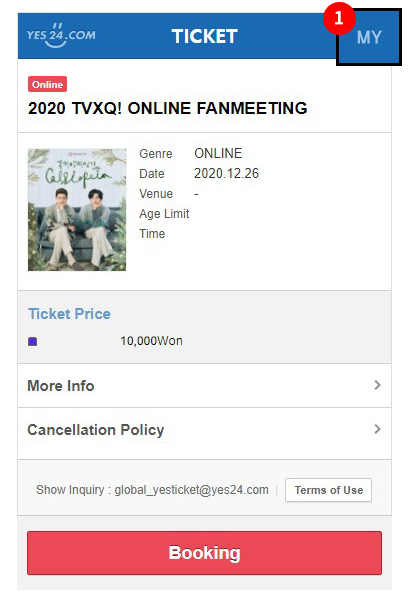
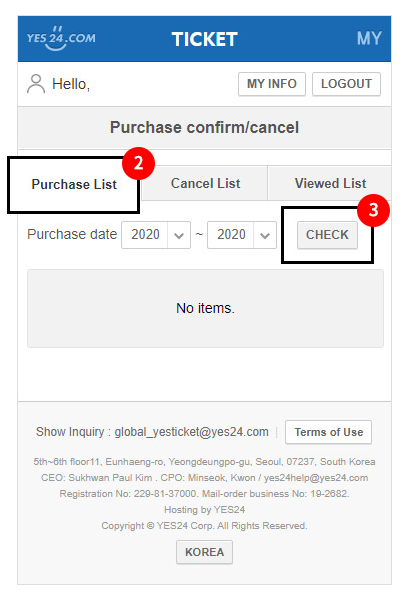
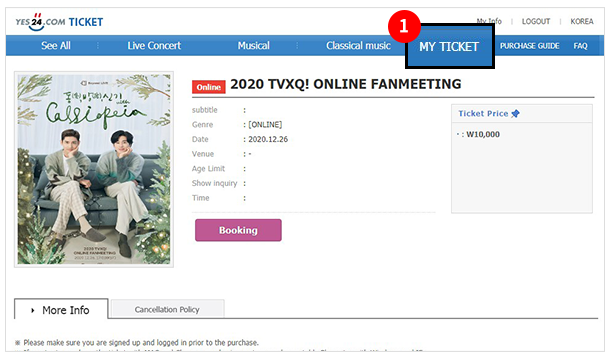
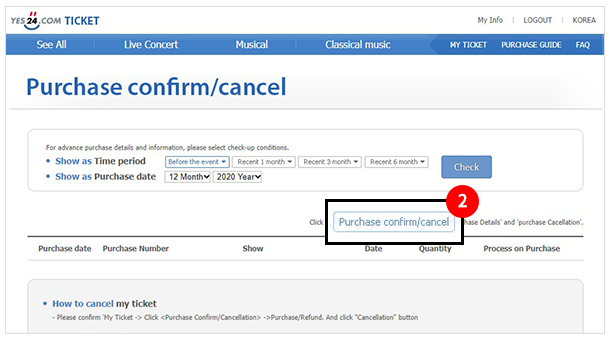
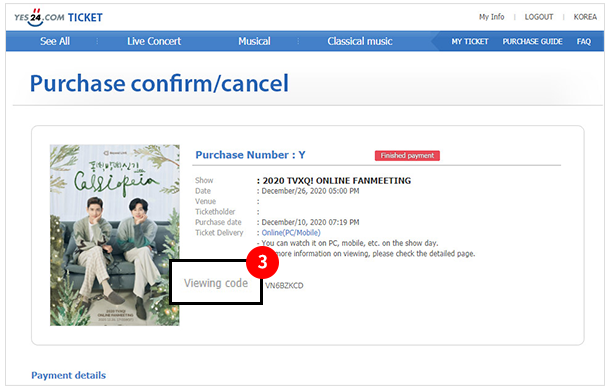
After purchasing product, you need to check the issued redeem code after 15:00 on December 24 (Thur) as above and register the code on the NAVER V LIVE+ Beyond Live redeem code input page. Then it is possible to watch live broadcasts. ※ For Global Fans, when purchasing MD single product or Beyond LIVE + VOD + MD combination product, Please understand that there may be some countries or regions where some delivery services are not available because of Covid-19 issues.